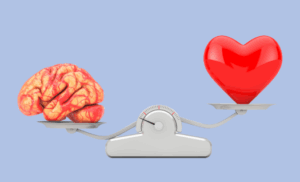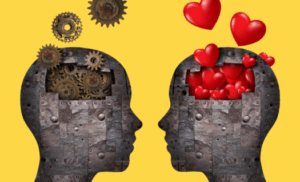2020 will go down in history for many reasons. One of them will be the accelerated digitisation of business and work processes, forced by social distancing measures to prevent the spread of covid-19. The impact on training has been one of the most notable for logical reasons. In the corporate world it has led to the golden age of webinars and digital events. But teaching at a distance and adapting to the format is not easy. Our experience allows us to point out some keys to get the most out of online training and come out of it alive.
On paper, the post-pandemic world is a breeding ground for virtual channels for meetings and knowledge transfer. In the second half of March alone, downloads of the Zoom application reached over two million per day. The ground had to be prepared for the relocation of face-to-face meetings. Some of the most recognised business schools offering non-face-to-face services have recognised increases in turnover of over 50% and up to 300%, at least for short formats. What not so long ago bored us (connecting in a virtual conference room), we now accept as the most reasonable way to learn.
From the teacher’s point of view, the online classroom experience is also a challenge. Our experience in these formats aimed at professionals and managers allows us to summarise the main lessons learned in ten recommendations to achieve the best possible user experience.
- Choose your timetable wisely. If your students are in the same time zone, it is a good idea to schedule the sessions first thing in the morning. That way, you avoid breaking the dynamics of the day which, for teleworkers, is already more disorganised than usual. If you have assistants in different uses (Spain and America, for example), try scheduling your classes in the evening, from 19:00 onwards. It is important to give the opportunity to integrate everyone live and not to rely on watching the sessions on tape.
- Manage the length of the sessions well. This is key to keeping participants’ attention. At home or outside an office environment there are many elements that encourage distraction. The longer the connection lasts, the easier it is to become distracted by other stimuli, including household chores. One hour will hold a large group well. An hour and a half requires being dynamic. Two hours are for the courageous and you will lose units along the way.
At home or outside an office environment, there are many elements that encourage distraction.
- Use the camera. This seems obvious when it comes to online training, but it is not so obvious. The teacher should always be in view, preferably with a shot that shows him or her at mid-height, without any sharp edges or dips. The camera helps to complement the explanation by making use of gestures, even when sharing a presentation. But in the case of students, try to get them to activate it as well, as long as bandwidth permits and their personal space is comfortable for them. When we are aware of being seen, we concentrate more and avoid interaction with those distracting elements around us.
- Microphones cut off. It is wiser to disable microphones by default and activate them only when necessary. Remind your students that, if you are using Zoom, they can use the space bar in walkie-talkie mode to speak only when they need to.
- The chat is theweak spot. Most video conferencing applications have an interactive whiteboard, request to speak and chat. The chat, however, often takes a back seat and we are unaware that there is life in it. If you don’t have someone to manage it and channel your doubts or questions through a more visible channel for you (even WhatsApp in the background, on your mobile), try to mark the pauses in which you will attend to the comments published in this tool.
- Introduce interactive elements on different levels. Don’t be tempted to limit yourself to giving a lecture, talk or workshop on the strength of your voice and a well-done presentation. Take advantage of the digital media. You can create surveys and ask students to answer them live. You can gamify the interventions and ask them to interact with digital content in a URL accessed from the chat (Microsoft Office’s Swey is perfect for this). You can even create parallel rooms to organise virtual working groups that then share their findings in the main room.
You can create polls and ask students to answer them live.
- Carefull with shared content. If you are going to play back video, do the necessary tests beforehand to make sure that the settings are correct. Are you sharing the sound of your equipment? Are you using headphones to improve video capture? In this last case, keep in mind that the sound management can generate problems Maybe your students can hear what you are reproducing but you can’t.
- Use the right equipment If you have the chance to use two computers, do it. The second can support you in making parallel content visible, including WhatsApp Web. Consider using a condenser microphone that eliminates unwanted noise and provides students with a clean and clear capture of your voice. Light up properly. A halo or ring of light is the perfect complement.
- Water near by. This hydration technology, served in a glass tumbler, will make it easy for you to talk for minutes on end. It works!
- Rehearse. I don´t mean the gestures. Or the speech. Both are important details, yes, but rehearse the technical transitions: share and stop sharing the screen, play video and pause it, look at the camera and stop doing so, look for a student’s image, quickly enter the chat… Make sure that what happens on the screen is fluid and not a succession of pauses in which you apologise while you find the button or the command that allows you to activate a piece of content.
And always, always, always work on your presentation as if it were the first time you are going to share it. Making recent references and demonstrating that you have worked your part until the last minute is greatly appreciated. This is true for both virtual environments and face-to-face environments. What less, right?
(If you want to know more about our training courses, click here)