You know that staying on top of trends and novelties is essential for success. This is where Google Alerts come into play. In this article, we will explore what Google Alerts is, how to use it to stay informed and how to apply it effectively in your marketing strategy. Get ready to master online surveillance like a pro.
What are Google Alerts?
Google Alerts is a free tool provided by the search giant that allows you to monitor new content related to specific keywords. Every time Google indexes new content that matches your criteria, you will receive an email notification. This allows you to stay on top of relevant news and mentions on the web without having to constantly search.
How to set up Google Alerts
- Sign in to Google Alerts: Visit Google Alerts and sign in with your Google account.
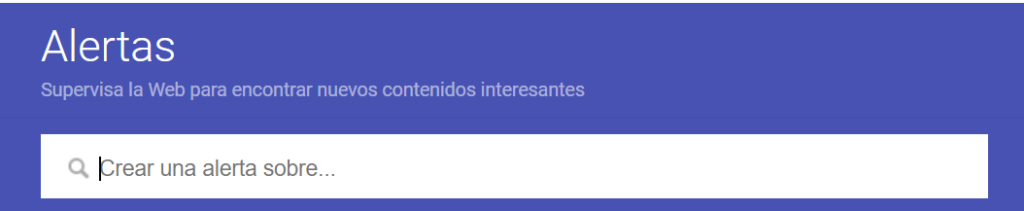
2. Create an alert: Enter the keywords you want to monitor. These can be words related to your brand, competitors or topics of interest.
3. Customise the options: Adjust the settings to suit your needs. You can choose the type of content (news, blogs, videos, etc.), the frequency of alerts and the number of results.
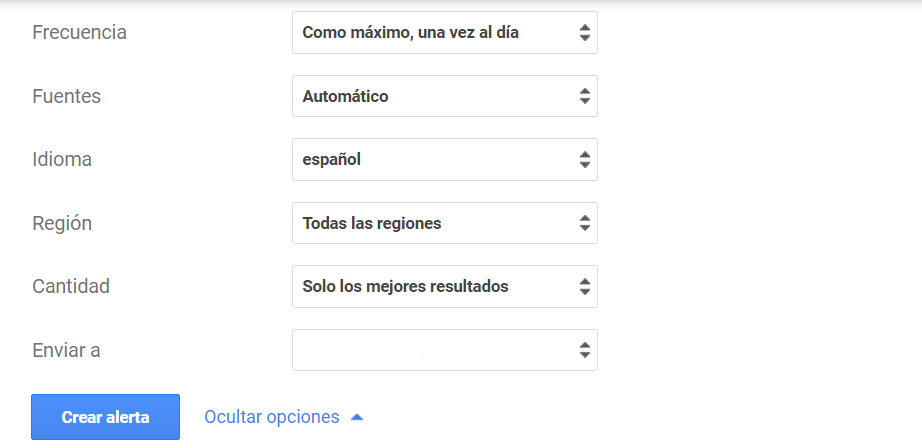
4. Test and fine-tune: Click on “Create alert” and start receiving notifications according to your criteria. If you find that you receive too many alerts, you can adjust your settings.
Marketing applications of Google Alerts
- Brand monitoring: Set up alerts with your brand name to track mentions and reactions online. This allows you to respond to comments and maintain a positive reputation.
- Competitor research: Keep an eye on the activities of your competitors by setting up alerts with their names and products. This gives you valuable information to differentiate yourself.
- Trending content: If you want to keep your content up to date, set up alerts for relevant trends in your industry. This will allow you to create relevant and fresh content.
- Keyword tracking: Stay informed about the keywords that are important to your niche. This will help you adjust your PPC and SEO strategies.
How you can use Google Alerts
Brand Monitoring:
Imagine you are the social media manager for a technology company called TechWise. You set up an alert with “TechWise” as a keyword. When someone mentions your brand on a technology blog, you receive an alert and you can respond by thanking them for the mention.
Competitor Research:
Suppose you run a coffee shop called Café Aromatic. You set up alerts for the names of your local competitors. If one of them launches a new menu, you receive a notification and can adjust your offer accordingly.
Trending content:
You are a travel blogger and want to keep up with current trends. You set up alerts with keywords such as “best travel destinations 2023”. When new lists of popular destinations are published, you will receive alerts and be able to create related content.
Your online radar
Taking advantage of Google Alerts is a smart way to stay informed and competitive. Set up strategic alerts to monitor your brand, research your competitors and stay up-to-date with industry trends. With practical applications and detailed examples, you are ready to master online surveillance and make informed decisions in your marketing strategy.
Set up your Google Alerts today and keep your finger on the digital pulse!










